
4 new features you need to know about from the recent iOS 14 and Android 11 updates
Aidan from ICN talks you through the Must-Know information to understand Apple iOS 14 and Android 11 Updates
Meet Aidan, one of ICN’s software engineers.
I’m one of the in-house software engineers and I have over 2 years’ experience in app development and coding. I have achieved a 2nd degree honors at Loughborough University in Computer Science. I first fell in love with software engineering at A level, during a Python Computer Science module. Upon starting university I’ve always liked the idea of creating my own mobile applications. Although there wasn’t a module available, I studied in my own time and as part of my final year project.
I therefore want to explain the major 4 updates to Apple iOS 14 and Android OS 11. This blog explains their impact on the app market and on our apps at ICN media.
1. Location Tracking – Android 11 & iOS 14
The Android 11 update has revolved massively around upping their privacy permissions. One of those is changing the way apps track your location. They have introduced a ‘one time’ option for allowing access to your device’s location. Therefore, apps have to stop once you exit the app instead of continuously tracking in the background.
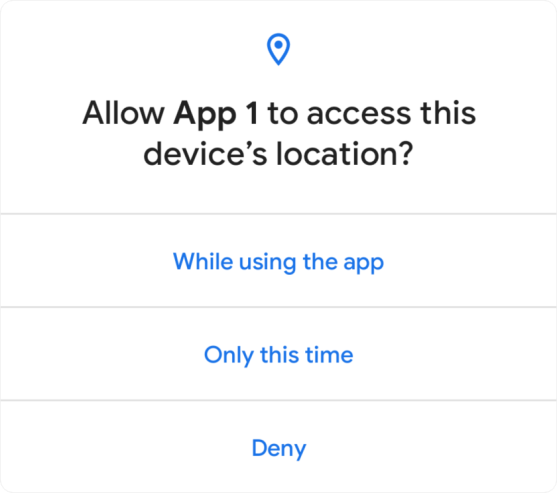
i Android Location/Credit: Android
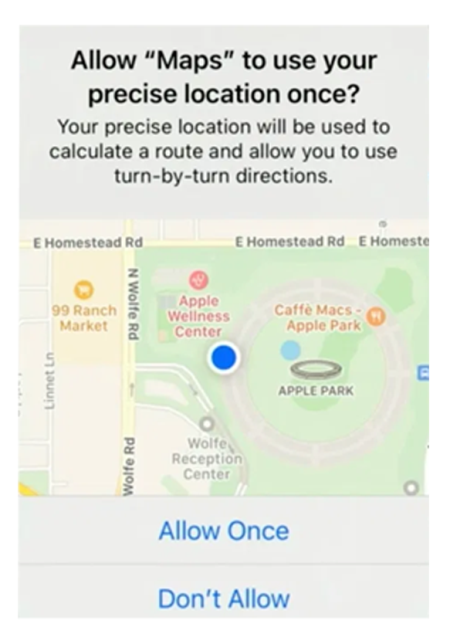
ii Apple Location/Credit: Apple
Similarly in iOS 14, users are now given the option to restrict the approximate location of their device with apps they use. This update may be difficult for some apps that we develop. For example the Proludic Sport app where users can find nearby parks to exercise. We may have to review our geofields and perhaps increase the location perimeter to be broader so if a user has limited their location tracking, we can still recommend/assign their nearest park to ensure app functionality continues as intended.
The introduction of these updates will certainly have an effect on certain apps such as fitness apps. This is because they require location tracking in the background when you go for a run.
2. Unused Apps – Android 11
Android has announced in their newest update that apps that are not opened by a user of a couple of months will have all of their permissions revoked. This will be difficult on the developer side as each time you wish to gain permissions to access data from a user, you’ll need to ensure these permissions are granted or re-request access from the user.
However, it can be useful in terms of analytics – we can see if a user hasn’t been on the app for a while or if the permissions have been revoked. For more data heavy apps, this will definitely be an awkward update to work with. Data isn’t primarily used to snoop either; with ICN apps we can collect user data and generate a demographic profile to enable us to improve things such as how the app looks and what services the app can provide.

iii Android Apps
3. Widgets – iOS 14
This is an update which took the internet by storm when it was released. From aesthetic images to inspirational quotes, users were taking this new feature by the horns and running with it. This is definitely a big potential app feature which can be utilised for the future.
I’ve tested the widgets out with apps such as Apple’s Screen Time where the data changes regularly based on how much time you use an app or phone, however it seems the widget stays fairly static and isn’t very active if values were to change within the app the widget didn’t update accordingly.
If the feature were to be worked on and released with background activity being able to change live, this could be a great benefit for apps. For our upcoming sports buddy app ICN is currently developing, live matches and scores could be changed instantly without users having to open the app at all. There could even be a timer open and running instead of repeatedly going back onto the app, which could be counting down on your home screen.
I can certainly see the great potential this will bring to developers, and future developments/improvements.

iv Apple Widgets/Credit: Apple
4. Apps Library – iOS 14
This is a new feature adopted onto the home screen where if you continuously swipe left, a library of all the apps you have will be automatically categorised in one place. Personally I’m unlikely to use this feature and I don’t see a majority of users regularly using it, especially as people are so used to their home screens having spent many hours arranging and designing where they prefer their apps to be. However, I can definitely see users utilising the space for apps they rarely use or want hidden.

v Apple Apps Library/Credit: Apple
The takeaway from these new updates is that Apple and Android make their stance on privacy and transparency known. Apple has even included a descriptive new way to submit apps for review. This means developers like myself have to extensively list which permissions we need from the user and why. The last couple of years have seen tech companies and social media misusing user’s data which in turn leaves users distrusting them, so from that perspective these updates are a much needed safety blanket for users.
From a software engineer perspective, updates like this show the key to really understanding and defining exactly what your application needs/should capture.
Have you updated your smartphone to the newest update? What do you think about the updates? Let us know below!
Are you interested in choosing a partner to develop your app? ICN can help you with our knowledge and experience in app development! Click here to find out more


